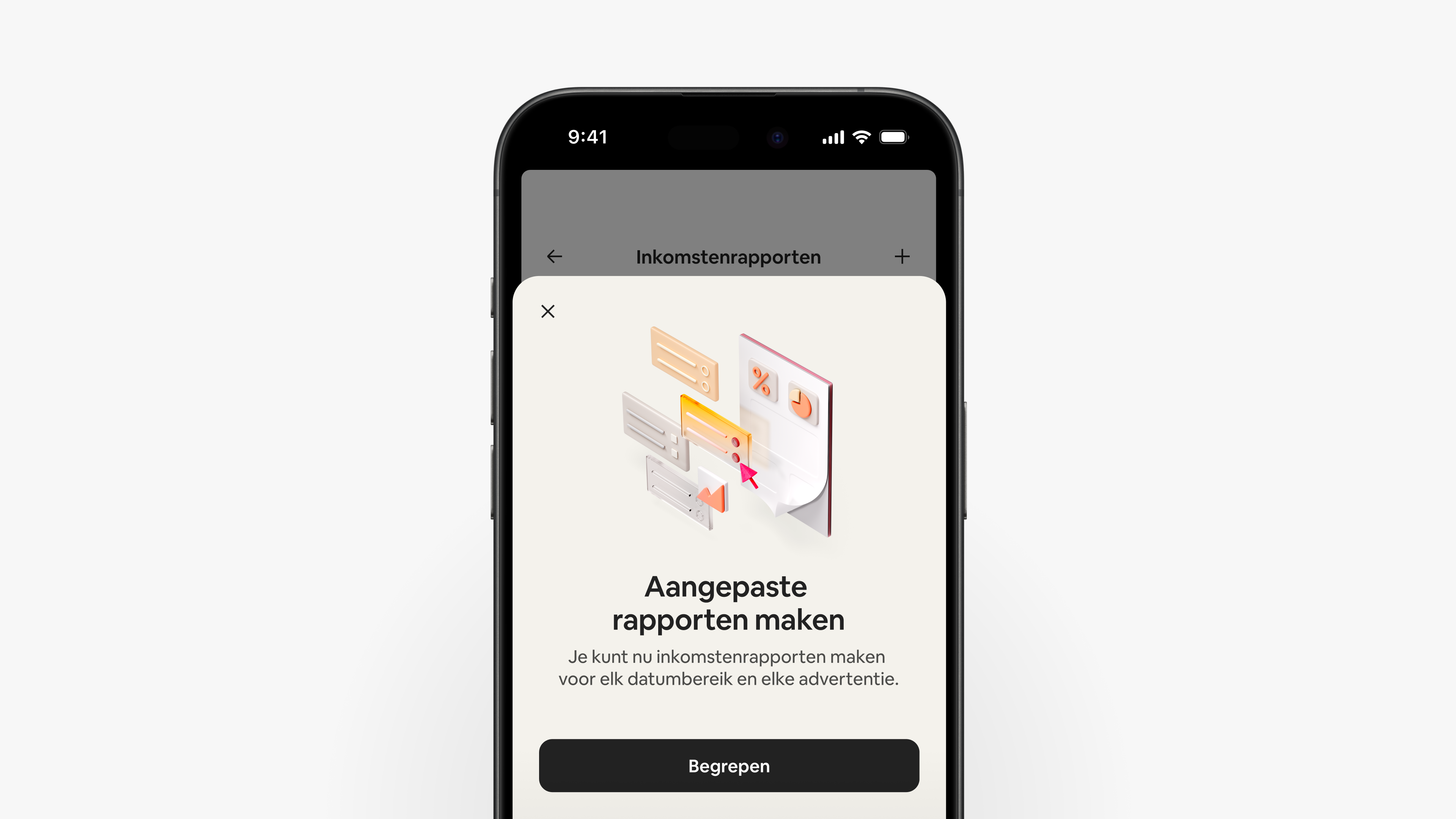Waardevolle inzichten op je inkomstendashboard
Als je inzicht hebt in je inkomsten, kun je betere beslissingen nemen voor je verhuuronderneming. Zo gebruik je de functies op het inkomstendashboard.
Interactieve inkomstengrafiek
De inkomstengrafiek bovenaan het dashboard toont:
- je inkomsten per half jaar
- je inkomsten tot nu toe voor deze maand
- je verwachte inkomsten voor het komende half jaar op basis van aankomende boekingen
Vouw de grafiek uit voor je inkomsten per maand of per jaar en gebruik het filter voor je inkomsten per advertentie.
Onder de interactieve inkomstengrafiek staan prestatiestatistieken over het totale aantal geboekte nachten en de gemiddelde verblijfsduur.
In het inkomstenoverzicht staan je bruto-inkomsten, inhoudingen en de totale netto-uitbetaling sinds 1 januari van het huidige jaar.
Inkomstenkaarten
Een inkomstenkaart verschijnt op het inkomstendashboard wanneer een betaling onderweg is. Op die kaart staat het volgende:
- uitbetalingsmethode
- transactiebedrag
- geschatte verwerkingstijd
Open de transactie voor meer informatie.
Filteren op inkomstentype
Filter je inkomsten op type wanneer je aankomende of voltooide transacties bekijkt. De types zijn:
- woningen
- activiteiten
- services
- tegoed
- resoluties
Je kunt transacties ook filteren op datum, advertentie en uitbetalingsmethode.
Inkomstenrapporten
Airbnb genereert maand- en jaaroverzichten vanaf de eerste maand dat je als host begon. Je kunt elk rapport downloaden of een pdf-kopie laten e-mailen voor je eigen administratie.
Je kunt nu aangepaste rapporten maken voor elke advertentie en elk gewenst datumbereik. In elk rapport staat een overzicht van je bruto-inkomsten, inhoudingen en de totale netto-uitbetaling.
Je kunt zelf nog de volgende informatie toevoegen:
- uitbetalingsmethoden met de totale inkomsten per rekening
- prestatiestatistieken met het aantal geboekte nachten en de gemiddelde verblijfsduur
Zodra je hebt gekozen wat je wilt opnemen, kun je een pdf van het rapport downloaden of laten e-mailen voor je eigen administratie.
Instellingen en documenten
Via het tandwielpictogram rechtsboven op het inkomstendashboard kom je uit bij de volgende informatie:
- uitbetalingsmethoden en routingregels
- belastinggegevens en -documenten
- inkomstenrapporten voor elke advertentie en elk gewenst datumbereik
- donaties aan Airbnb.org als een percentage van elke uitbetaling
Hoe dit voor jou als gebruiker werkt, kan per locatie variëren.
De informatie in dit artikel kan na publicatie gewijzigd zijn.